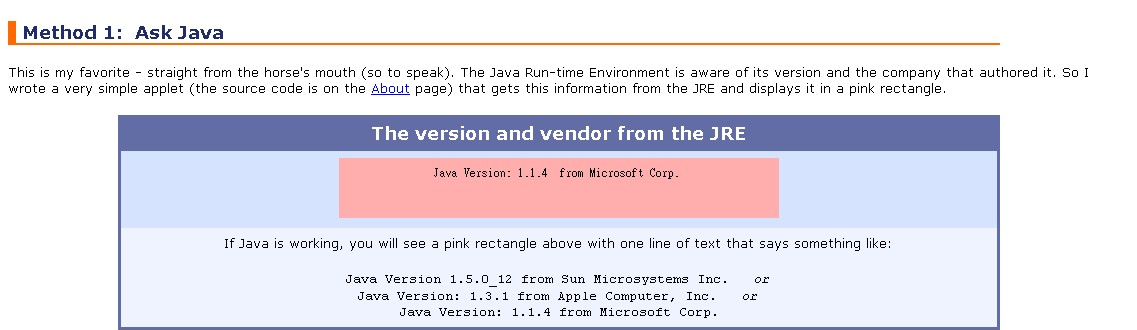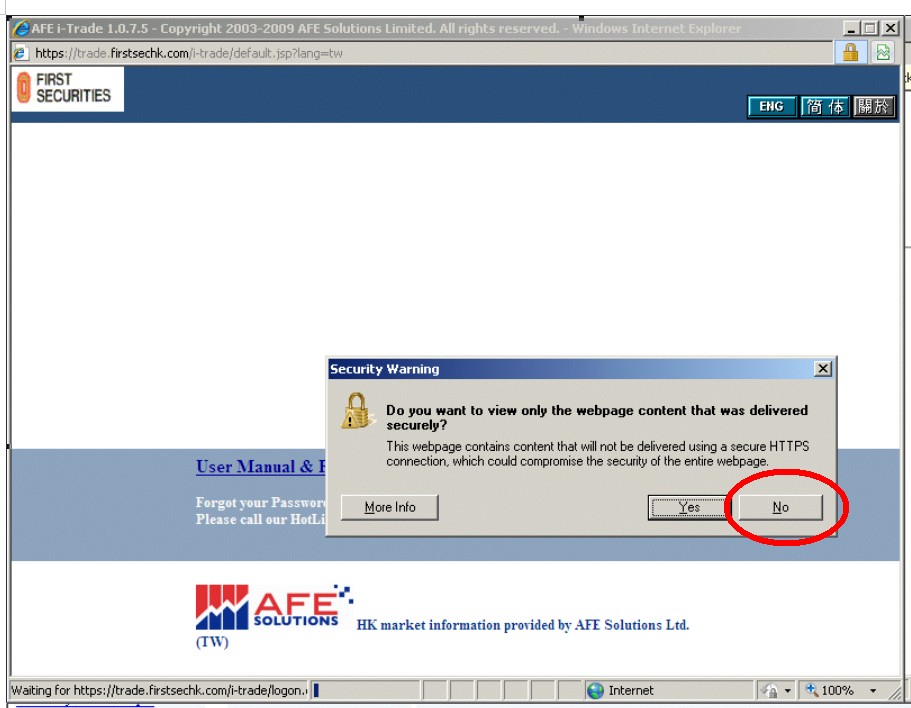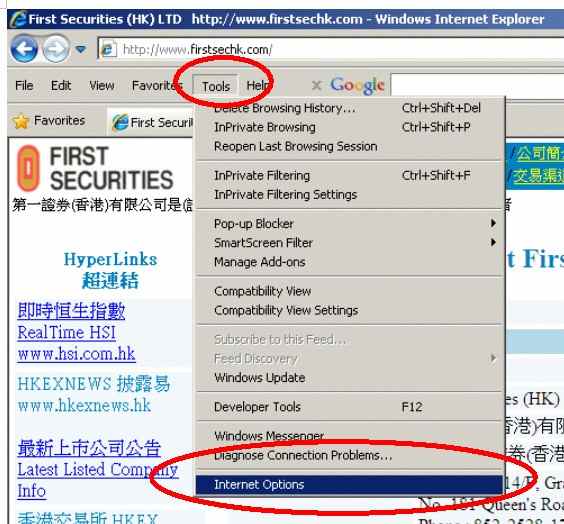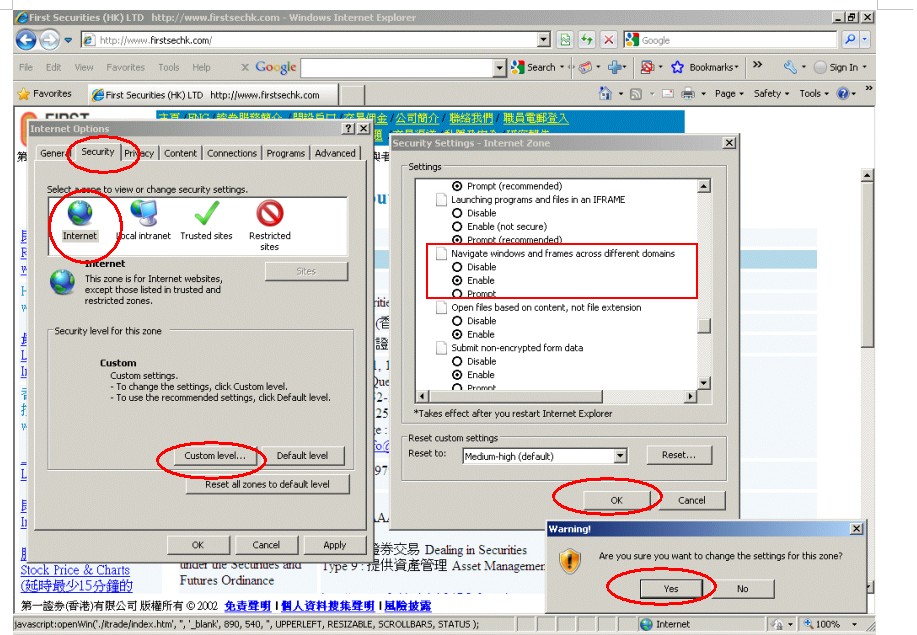Java Problem
if u cannot see the real-time quote and the green clock

Please goto

if it show red [x] , this means u have not install java vm , therefore u cannot c the real-time quote and the green clock
please download java vm
Jp version : http://www.java.com/ja
En version : http://www.java.com/en
Tw version: http://www.java.com/zh_TW/
after install and reboot comuter
goto http://www.javatester.org/version.html
u can see a pink box with text like follows
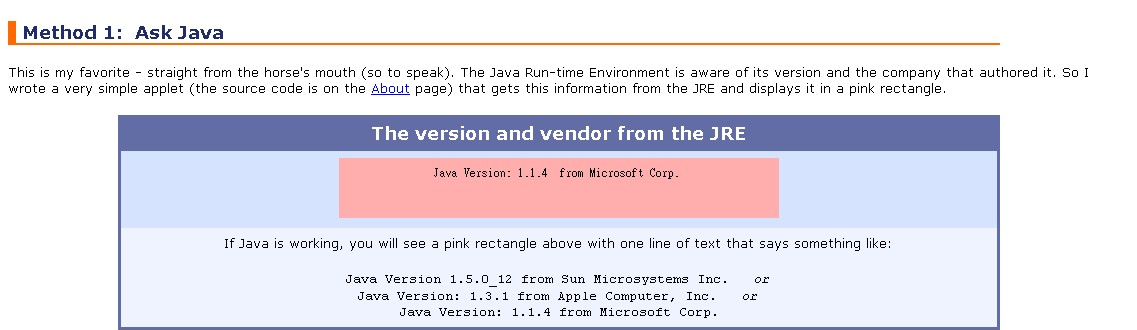
then u can login to internet trade system again.
For IE8 only - Navigation to the webpage was canceled
after login, if u click [yes] and u see the page as follows and cannot click anything .

pls do this :
login

then pls click no when u see the following message.
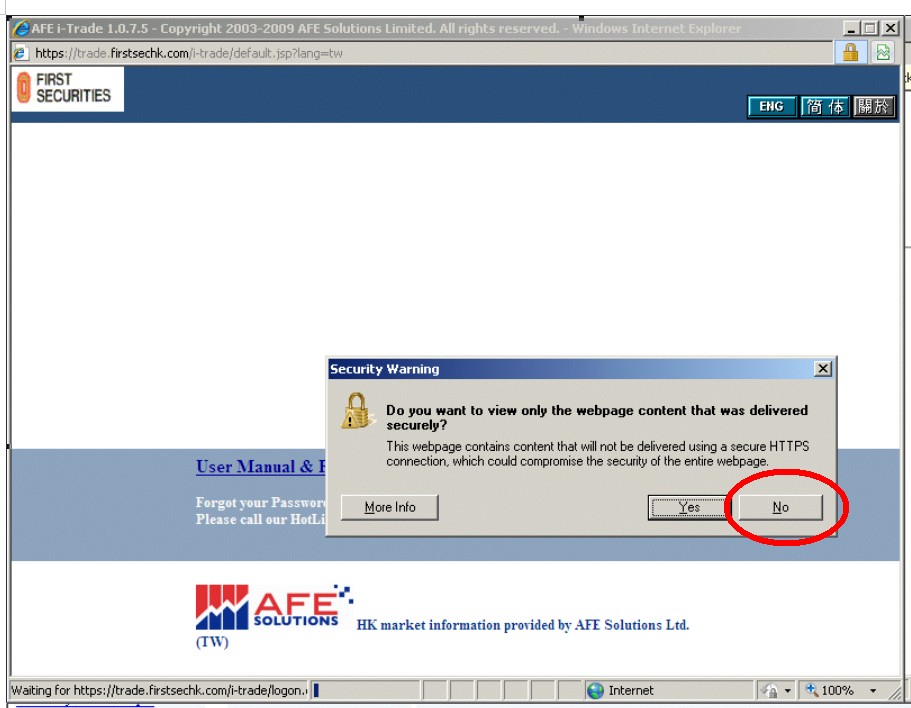
but other message pls click [yes] or [run] or [ok]
==================================================================================================
IE7, IE8 only , real-time popup problem
if u see popup when use real-time snapshot quote like this

pls to [Tools] --> [Internet options]
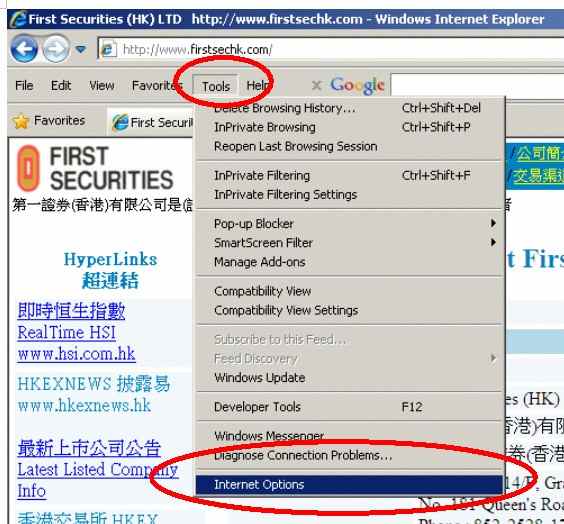
then pls click as follow image
1. [Security] Tab
2. [Internet] icon
3. [Custom Level] button
4. Scroll down until u see [Navigate windows and frames across different domains] , click [Enable]
5 [OK] button
6. [Yes] button
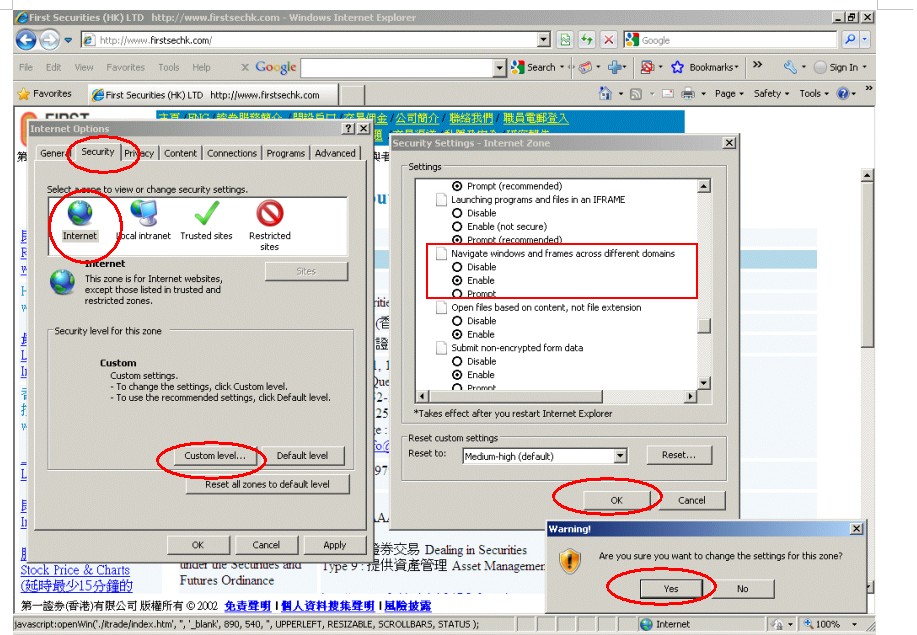
pls close all internet explorer and login to internet trade system again.